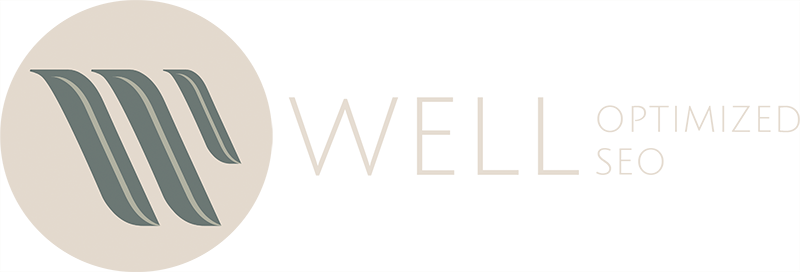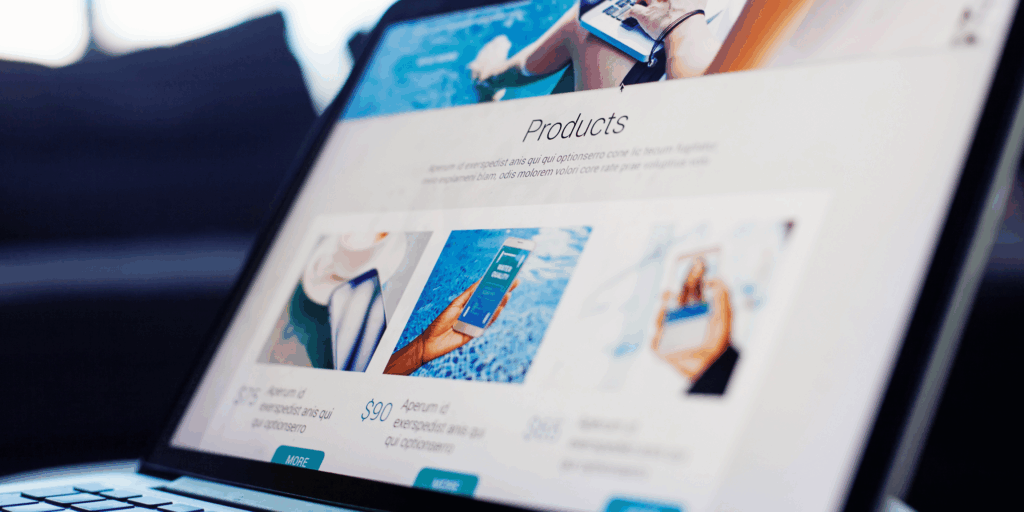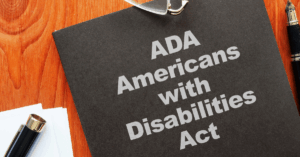I can’t tell you how many business owners come to me ready to move their entire site because someone told them WordPress is ‘better for SEO.’ Let’s talk about that.
First things first: should you move your website?
Well, it depends.
SEO is just one factor in a very long list of reasons to migrate your site. Yes, it’s important—but it’s not the biggest one. And yes, you’ve probably been told WordPress is the gold standard for SEO. But is it really?
Today we’re breaking down what actually affects SEO, what doesn’t, how each major CMS performs, and when it actually makes sense to switch.
For context: I use WordPress now for all of my brands. My first business lived on Squarespace for years before we migrated and when we did, we had a plan and a solid reason. Because migrating is not to be done lightly. It’s work and requires a process.
Let’s make sure you have a reason and a process, too.
Why You Might Be Thinking About Moving Your Site
Poor Performance or Technical Limitations
Maybe your site is slow, clunky, or just doesn’t work the way your audience expects. Or maybe it doesn’t integrate with your email system, booking tool, or CRM. These are real reasons to consider moving, but they don’t automatically mean SEO will improve.
Cost or Maintenance Headaches
Perhaps you’re tired of paying hundreds a month for hosting, plugins, or “maintenance” that keeps increasing. Or maybe your current platform makes you pay extra every time you add a new team member or feature. There are considerations when it comes to pricing and maintenance. We will cover more on this in the next section.
Advice from an Agency or “SEO expert”
This one’s common thing that happens quite often: you hire a new SEO or marketing team, and they tell you they only work on WordPress or Webflow or any other platform. Sometimes that’s valid. Maybe their team or integrations only work on some platforms. And if you really want to work with that agency, it might just be worth it to move over.
However, if you’re only looking to improve SEO, most consultants can work with any modern CMS. In fact, our agency does not force folks to move to a new platform. We may suggest it for CRM features, business cases, or if your budget and brand growth requires it, but we would never ask someone to move from most platforms to another just for SEO. There are a couple of caveats here which I’ll get to in another section.
Wanting more flexibility, e-commerce, or CRM integration
Maybe you use Salesforce or another advanced CRM and need your website to connect with your lead tracking. Or you sell products and need accurate revenue reporting tied to your analytics. Those are solid business reasons but again, that’s about functionality, not SEO.
Bottom line: jumping platforms isn’t always the fix. It depends.
What Actually Affects SEO (and What Doesn’t)
Let’s assume someone told you to move platforms “for better SEO.”
Here’s what really matters—and what doesn’t.
The Big 3 That Matter
- Site speed and performance – Fast-loading, lightweight pages improve user experience and rankings.
- Crawlability and indexing – Your site structure, internal linking, and sitemap determine whether Google can even see your pages.
- On-page SEO and content structure – How you organize, tag, and optimize your content determines whether it matches search intent.
What Doesn’t Automatically Fix SEO
The CMS itself.
One platform doesn’t magically outrank another. I have clients crushing it on Wix, Squarespace, WordPress, and Shopify. The difference? Strategy and implementation.
Adding plugins or apps without a plan.
More is not better. I’ve seen sites with multiple SEO plugins fighting each other or bloated code that tanks performance. Keep only what you need. Managing and reducing plugin redundancy as well as maintaining site security is super important.
A prettier theme or more complicated builder.
Moving to WordPress + Elementor might sound like a glow-up (and it certainly can be) but who’s maintaining it? If you don’t have someone managing updates, security, and plugin conflicts, your “upgrade” can quickly become a headache. Platforms like Squarespace and Wix handle all that automatically—so consider your bandwidth before committing.
Common Platforms Compared for SEO
WordPress
Pros:
Full control, robust SEO plugins (RankMath, Yoast), endless flexibility. You can add structured data, custom code, or new templates easily.
It’s also cost-efficient if you manage hosting wisely. I host all my sites on a private server with an independent provider. No shared hosting, faster speeds, better security, and someone who monitors plugins and uptime. I also use her or another host for client site hosting and plugin management should a client need it.
Another bonus to WP is that you can add multiple users (admins, editors, SEOs) without paying extra, unlike Webflow or Kajabi.
Integrations are a breeze. I can integrate almost anything with WP. there’s a plugin or API for almost everything you could need.
Cons:
Requires upkeep and tech management. If you overload it with plugins or use a heavy theme, it slows down fast. Someone needs to manage the plugins and security. I bundle this with hosting for the best results and efficiency.
Who is WordPress Ideal for?
Blog-heavy sites, growing businesses, and anyone who needs full control over SEO, integrations, and scalability.
Shopify
Pros:
Excellent for e-commerce, strong structure, and easy integrations.
Many of my clients run their stores on Shopify and their blogs either directly in Shopify or connected to WordPress. Both setups perform well. I can tweak code enough to handle SEO issues within Shopify itself. While there are some limitations within the native shopify environment, it’s easy to get around these with some simple code and Shopify makes that pretty straightforward.
Cons:
Not ideal for non-product businesses. You’ll need light coding to get full SEO control. It creates its own URLs and you have to control for the fact that variants and categories may create unique URLs that you’ll need to add canonical tags to. But overall, it’s not too difficult. Just requires some development knowledge.
Who is Shopify Ideal for?
Product-based or hybrid businesses selling online and business who sell products and publish content.
Wix
Pros:
Extremely user-friendly, reliable SEO tools, and clean performance. Easy to manage yourself as a business owner.
Cons:
Limited customization for advanced SEO or large sites. Limitations with scalability for larger brands or business plans.
Ideal for:
Local service businesses, solopreneurs, or anyone managing their own site who wants ease without the tech fuss. Works great with content and blogs as well.
Squarespace
Pros:
Beautiful templates, simple editing, built-in SEO basics.
Cons:
Can be slower, with less backend control.
Ideal for:
Visual or creative brands that want simplicity and great design such as photographers, studios, coaches, and small businesses. Works great with content and blogs as well.
Webflow
Pros
Webflow is known for solid precision and speed, producing clean, fast-loading code. It’s great for performance-driven brands that don’t make constant content changes.
Cons
But it’s technical. SEO customization (schema, redirects, structured data) often requires a developer. The CMS is powerful, but the learning curve is steep.
Cost is also a downside: you pay per user, per site, and sometimes even for simple integrations. That adds up quickly for growing teams.
Showit
Pros
Showit is visually stunning and great for photographers or creative entrepreneurs. The drag and drop builder is nice for solopreneurs and DIY folks.
Cons
But Showit struggles with blog scalability. Since it relies on a connected WordPress blog, managing large content libraries gets messy fast. Loading times slow down, organization becomes clunky, and maintenance grows harder as you scale.
Ideal for:
Design-focused brands that post occasional content—not high-volume publishers.
Platforms I Don’t Typically Recommend For SEO
In my opinion, some platforms just suck. We have worked on these platforms, but they are not preferable and I’d generally tell most folks looking for Optimal SEO to consider another platform unless they have a very special case.
GoDaddy:
Clunky backend, poor SEO flexibility, and dated designs. Limited metadata control and unhelpful support. Hard pass.
Kajabi:
Okay, actually, Kajabi can be awesome for course hosting, but it’s really not great for SEO. You have limited control over titles and redirects (which require full page recreations). You have to pay more for certain functionality, so it may not be budget friendly if you want more control.
If you’re a course creator, it’s convenient and really optimal for sales, but not SEO-friendly.
For reference, I run my courses through WordPress using Learndash, which is cheaper and far more customizable (but does require a dev or host for maintenance).
When a Site Move Actually Makes Sense
There are times when migration is the right call. Move your site if:
- Your CMS literally can’t handle the functionality you need (e.g., e-commerce, blog scalability).
- The site is built on an outdated system (like a GoDaddy builder or hard-coded HTML).
- You’re doing a full rebrand or need better UX for conversion.
- You can justify the migration (along with the cose) with a full 301 redirect strategy + content and equity preservation.
IF YOU ARE MIGRATING YOUR SITE YOU MUST HAVE SEO OVERSITE.
Too many people come to me after a redesign or changing over to another platform and they have lost all their traffic and all their leads because they didn’t have a plan to maintain equity.
How to Move Your Site Without Losing SEO
Step-by-Step Best Practices
If you’re tech-savvy, this is how you would move your site to a new CMS. It’s also how you would consider any redesign where URLs or content change. This is my actual redesign and migration checklist. If you don’t have a knowledge of SEO tools, analytics, and search console, this guide may not be helpful. But, this is what you need to consider before migrating and/or redesigning your website.
- Crawl your existing site to capture all URLs.
- Identify top-performing pages in Google Search Console and Analytics.
- Pull keywords and backlinks from tools like Ahrefs or Screaming Frog to find your most valuable URLs. Create pivot tables to easily understand pages with highest equity.
- Build your new sitemap with clear URL mapping for every page, category, and variant.
- Map 301 redirects one-to-one. Don’t just redirect everything to your homepage. The search intent needs to match from each old page with equity to each new page.
- Keep or optimize metadata and internal links.
- Crawl your staging site before launch to catch errors.
- Reinstall tracking (GA4, GSC, GTM, conversions).
- Launch, resubmit your sitemap, and monitor performance for several weeks.
Pro tip: Redirects and data migration are where most SEO losses happen. Do not skip this part.
If you’re unsure whether a site move will actually help your SEO, book a free consultation call with Well Optimized. We’ll tell you if it’s worth it before you spend a dime.
CMS Comparison: SEO Pros & Cons at a Glance
| Platform | Best For | Pros | Cons | SEO Verdict |
|---|---|---|---|---|
| WordPress | Content-heavy or growing businesses | Full control, advanced SEO plugins, easy integrations, scalable | Requires upkeep, plugin bloat if unmanaged | ⭐️ Best overall for SEO flexibility and growth |
| Shopify | E-commerce and hybrid sites | Great for selling, strong structure, integrates easily | Limited flexibility for non-products, some code tweaks needed | ✅ Excellent for e-commerce SEO |
| Wix | Local service providers, solopreneurs | User-friendly, clean, fast, solid SEO tools | Less customizable for advanced SEO | 👍 Solid option for small, simple sites |
| Squarespace | Visual brands, creatives | Beautiful design, easy editing, built-in basics | Slower load times, limited technical control | ⚖️ Great for simplicity, not scale |
| Webflow | Design-driven or tech-supported brands | Fast, clean code, high design control | Steep learning curve, costly with multiple editors | ⚙️ Strong but technical — needs dev support |
| Showit | Creatives and personal brands | Gorgeous design flexibility | Struggles with blog scalability, relies on WordPress | 💡 Great for looks, not for large blogs |
| Kajabi | Course creators | Easy all-in-one setup | Limited SEO control, clunky redirects | 🚫 Use only if SEO isn’t a priority |
| GoDaddy | — | Cheap starter sites | Poor SEO options, clunky backend | ❌ Avoid for serious SEO |